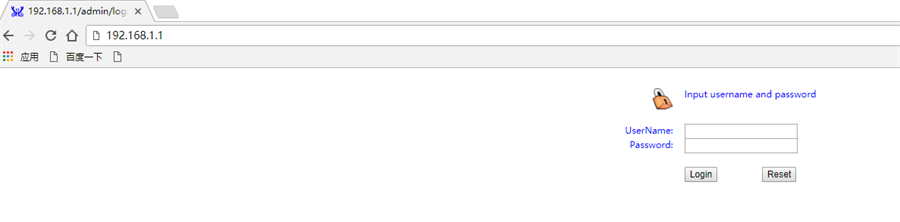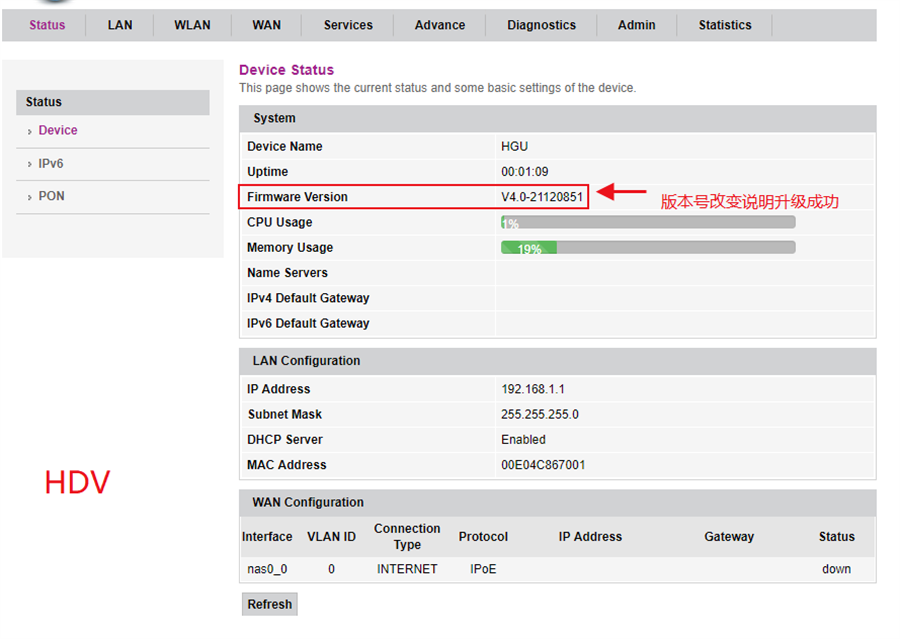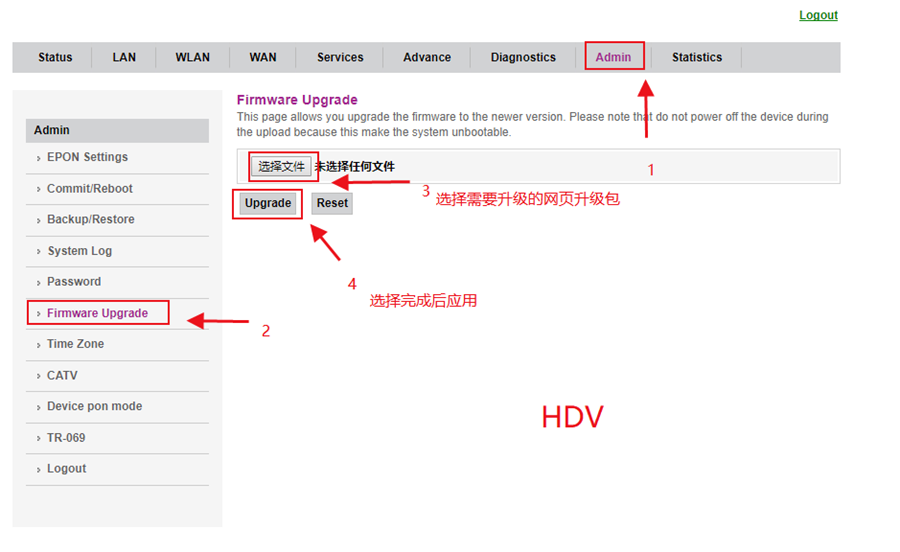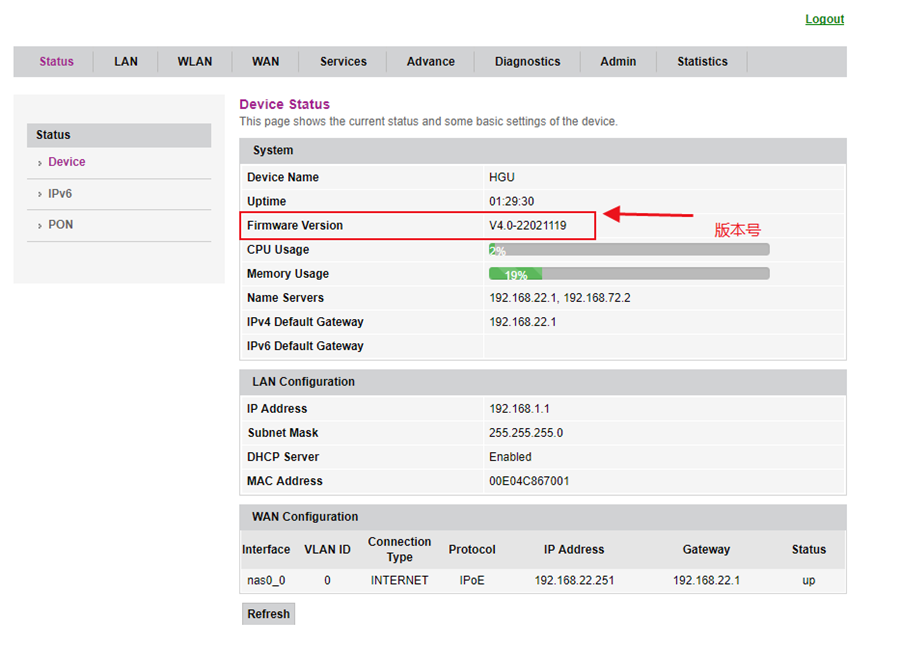Web software upgrade steps for 9607C 4GE+4W ONU type products
During the process of using our HDV9607C 4GE+4W ONU product, it is often necessary to continuously update and upgrade the software, as our software is constantly repairing bugs and updating new features. In order to enable customers to use more reliable software and experience better product software, we need to upgrade our ONU. Generally, it is recommended to provide customers with a more convenient upgrade method, which is web page upgrade, The advantage is that the operation is simple and does not require other auxiliary software and tools. The disadvantage is that only one device can be upgraded at a time. Next, I will introduce the detailed process of webpage upgrade for the 9607C 4GE+4W ONU.
1.The first step is to enter the webpage management system interface from the login interface
Find the LAN iP (typically 192.168.1.1) from the bottom of our 9607C 4GE+4W ONU product, and then enter the URL 192.168.1.1 in the top list of the webpage. Press Enter to enter the login interface of our ONU product. At this time, check the bottom label of ONU to find Login and Password, and enter them into the login interface UserName and Password.
2.The second step requires upgrading the webpage and verifying whether it is successful
After entering the account password and logging into the 9607C 4GE+4W ONU web management system, you must check the original version number on the ONU as a basis for determining whether the software upgrade was successful in the future.
In the webpage management system, find the webpage upgrade function column Admin ->Firmware Upgrade, and then select the webpage upgrade package that needs to be upgraded. After selecting it, click Upgrade to apply it. After the application, there will be an upgrade reading bar. Waiting for the completion of the reading bar indicates that the software upgrade is successful.
After reading the entry, refresh the webpage and re-enter the Login and Password into the webpage login interface UserName and Password. After logging in, check whether the software version number has been changed. If the version number has been changed, it indicates that the upgrade was successful.